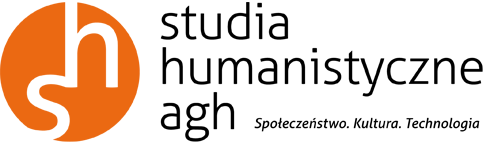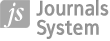Instructions for manuscript submission
Technical procedure
1. The text is submitted by the Editorial System together with a declaration of authorship and research integrity.
2. The text entered into the system is directed to 2 reviewers and undergoes a double-blind-view procedure, which means that it is evaluated anonymously by 2 experts.
Their comments are aimed at improving the quality of the article, helping to remove ambiguities and clarifying doubts. The author should respond to the comments, comply with them or justify their rejection.
3. The amendments in the text should be clearly marked, preferably in a different colour, or in the 'track changes' mode.
Instruction for authors submitting texts
The procedure for submitting a text for "Studia Humanistycze AGH. Społeczeństwo. Kultura. Technologia" consists of 12 steps. Each of them has to be successfully completed, otherwise ES will not send the text to the editorial board.
Step 1: Log in to the Editorial System (hereinafter referred to as ES).
Go to Editorial System. Click on "Create new account" and enter your e-mail address as your login. Fill in the registration form and enter your password.
NOTE! Remember the password, as it will be necessary for further contact with the Editorial Board, which will be implemented exclusively through the Editorial System (hereinafter referred to as ES).
Step 2. Send an article
Once you have successfully logged in, click on "Send new article" and follow the instructions on the screen.
Step 3: Enter a shortened title which will be visible in the headers of each page (max. 60 characters, but recommended length is 30-35).
Step 4: Enter the abstract in English (max. 150 words each).
Step 5: Enter the personal data of the author(s).
The person submitting the text (logged in to ES) will automatically be indicated as the author for the correspondence (all communication with the editorial board will pass through this person's e-mail) and as the first author. If there are more authors, click "add author" and enter their data. Once added, you will be able to change the order of the authors (the submitting author does not have to be the first author). If you want to change the author for the correspondence, click the appropriate icon.
Step 6: Add the ORCID number. You can create it by clicking the link in ES. If the article has multiple authors, add the ORCID numbers of each of them.
Step 7: Add the author's declaration(s). The declaration must be completed and signed in advance (downloadable from the AGH University of Science and Technology's Humanities website), scanned and attached to the ES. Without the declaration, the article will not be sent.
Step 8: Add keywords. Add 5 to 7 keywords in Polish and English.
CAUTION! Each word should be approved separately by pressing ENTER.
Step 9: Identify the fields (max. two) which best correspond to the content of the article. This will allow us to select competent reviewers.
Step 10: Attach the text of the article. ES allows separate files for tables and charts, but this is not required. Complicated charts should be attached separately.
Step 11: Accept the PDF file. ES will automatically generate a PDF file which you need to open and accept. Reviewers will work on the PDF file, but will also have access to the original text in Word.
Step 12: Send [the PDF / the article] to the editorial board. The system will give the article a number that can be used in contact with the editorial board. After the successful sending of the text, the author will receive an automatic e-mail confirming the submission of the text.
1. The text is submitted by the Editorial System together with a declaration of authorship and research integrity.
2. The text entered into the system is directed to 2 reviewers and undergoes a double-blind-view procedure, which means that it is evaluated anonymously by 2 experts.
Their comments are aimed at improving the quality of the article, helping to remove ambiguities and clarifying doubts. The author should respond to the comments, comply with them or justify their rejection.
3. The amendments in the text should be clearly marked, preferably in a different colour, or in the 'track changes' mode.
Instruction for authors submitting texts
The procedure for submitting a text for "Studia Humanistycze AGH. Społeczeństwo. Kultura. Technologia" consists of 12 steps. Each of them has to be successfully completed, otherwise ES will not send the text to the editorial board.
Step 1: Log in to the Editorial System (hereinafter referred to as ES).
Go to Editorial System. Click on "Create new account" and enter your e-mail address as your login. Fill in the registration form and enter your password.
NOTE! Remember the password, as it will be necessary for further contact with the Editorial Board, which will be implemented exclusively through the Editorial System (hereinafter referred to as ES).
Step 2. Send an article
Once you have successfully logged in, click on "Send new article" and follow the instructions on the screen.
Step 3: Enter a shortened title which will be visible in the headers of each page (max. 60 characters, but recommended length is 30-35).
Step 4: Enter the abstract in English (max. 150 words each).
Step 5: Enter the personal data of the author(s).
The person submitting the text (logged in to ES) will automatically be indicated as the author for the correspondence (all communication with the editorial board will pass through this person's e-mail) and as the first author. If there are more authors, click "add author" and enter their data. Once added, you will be able to change the order of the authors (the submitting author does not have to be the first author). If you want to change the author for the correspondence, click the appropriate icon.
Step 6: Add the ORCID number. You can create it by clicking the link in ES. If the article has multiple authors, add the ORCID numbers of each of them.
Step 7: Add the author's declaration(s). The declaration must be completed and signed in advance (downloadable from the AGH University of Science and Technology's Humanities website), scanned and attached to the ES. Without the declaration, the article will not be sent.
Step 8: Add keywords. Add 5 to 7 keywords in Polish and English.
CAUTION! Each word should be approved separately by pressing ENTER.
Step 9: Identify the fields (max. two) which best correspond to the content of the article. This will allow us to select competent reviewers.
Step 10: Attach the text of the article. ES allows separate files for tables and charts, but this is not required. Complicated charts should be attached separately.
Step 11: Accept the PDF file. ES will automatically generate a PDF file which you need to open and accept. Reviewers will work on the PDF file, but will also have access to the original text in Word.
Step 12: Send [the PDF / the article] to the editorial board. The system will give the article a number that can be used in contact with the editorial board. After the successful sending of the text, the author will receive an automatic e-mail confirming the submission of the text.
Most read
We process personal data collected when visiting the website. The function of obtaining information about users and their behavior is carried out by voluntarily entered information in forms and saving cookies in end devices. Data, including cookies, are used to provide services, improve the user experience and to analyze the traffic in accordance with the Privacy policy. Data are also collected and processed by Google Analytics tool (more).
You can change cookies settings in your browser. Restricted use of cookies in the browser configuration may affect some functionalities of the website.
You can change cookies settings in your browser. Restricted use of cookies in the browser configuration may affect some functionalities of the website.